Pong 2.0
🕹️ Pong Game (In Development)
A reimagined Pong with progressive gameplay twists.
Each level introduces new mechanics such as added movement freedom, varied points of view, and interactive bonuses/debuffs.
Downloadable version with added visual effects and better graphics coming soon!
🎮 Controls
🔧 Gameplay
- Launch Ball:
Space(Keyboard) /AorX(Gamepad)
-
Move:
WASD(Keyboard) or Left Joystick (Gamepad) -
Attract Objects:
M(Keyboard) / Right Button(Gamepad)
↳ Requires charges, which are collected via in-game bonuses. -
Repel Objects:
N(Keyboard) / Left Button(Gamepad)
↳ Requires charges, which are collected via in-game bonuses.
📋 UI Navigation
-
Navigate Menus:
WASDor Left Joystick -
Confirm:
Space(Keyboard) /AorX(Gamepad) -
Cancel:
Z(Keyboard) /BorCircle(Gamepad) -
Pause:
P(Keyboard) / Pause Button (Gamepad)
👥 Player Setup
-
Left Player: Uses Gamepad if connected, otherwise Keyboard.
-
Right Player:
-
Uses Second Gamepad if available, or Keyboard if only one Gamepad is connected.
-
If only a Keyboard is connected: controlled by the environment (AI).
-
-
Environment/AI Control can be manually enabled in the initial settings menu.
⚙️ In-Game Items
 Increases paddle size
Increases paddle size
 Adds a block to the bottom of the wall
Adds a block to the bottom of the wall
 Adds a block to the top of the wall
Adds a block to the top of the wall
 Restores player health
Restores player health
 Grants a repulsor charge
Grants a repulsor charge
 Grants an attractor charge
Grants an attractor charge
 Ball randomly changes direction over time
Ball randomly changes direction over time
 A random wall attracts the ball temporarily
A random wall attracts the ball temporarily
 Ball becomes hidden on the opponent’s side
Ball becomes hidden on the opponent’s side
 Shrinks pads and blocks
Shrinks pads and blocks
 Freezes the opponent’s pad for a few seconds
Freezes the opponent’s pad for a few seconds
🐞 Known Issues
-
Pause menu is broken in split-screen mode.
-
Temporary/Placeholder Assets:
-
Font is a placeholder
-
Skybox is a placeholder
-
All audio clips are placeholders
-
-
Wall-attractor bonus is missing its particle system in WebGL build
Stage progression is on a time limit by default, goal limit mode is buggy (Disabled by default; can be enabled in the settings)
-
Field remains invisible if the player switches stages while the field is already invisible
-
Field does not resize when the screen size changes
-
Dialogs and tutorials contain placeholder text and may be buggy
-
(Disabled by default; can be enabled in the settings)
-
-
Green blocks created during the "Freemove" stage are not scaled correctly along the Z-axis
-
In the third stage, the ball can bounce off its last remaining fragment unexpectedly
| Published | 19 hours ago |
| Status | Prototype |
| Platforms | HTML5 |
| Author | jean.marcantoine01 |
| Made with | Unity |
| Tags | Multiplayer, No AI, pong, wip |
| Average session | A few minutes |
| Languages | English |
| Inputs | Keyboard, Gamepad (any) |
| Multiplayer | Local multiplayer |
| Player count | 1 - 2 |
Development log
- Pong2.0 is live(but still a work in progress)!18 hours ago

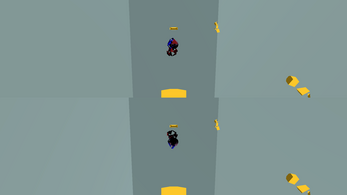
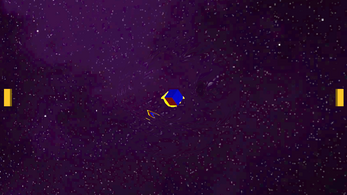
Leave a comment
Log in with itch.io to leave a comment.